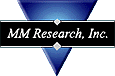
![]()
Simulation Software
for Laser Heating of Multilayer Stacks
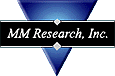 |
|
|
Functional Units of TEMPROFILE TEMPROFILE has three functional units, as may be inferred from the available options in the program’s main menu:
Upon
choosing the first option, Compute Impulse Response, the thermal
response of a multilayer stack to a short, rectangular laser impulse
is calculated. This impulse-response is then saved to a binary data-file,
XXXX.IMP, whose name XXXX is user-selectable. To enable the program
to compute the impulse-response, the user must answer questions about
the structure of the multilayer, its optical and thermal constants,
the incident beam profile, and the characteristics of the mesh.
The second option, Generate Temperature Profile, can be invoked only when an impulse-response data-file happens to reside in the working subdirectory. In this case the user is prompted to provide the name of the impulse-response file, and to specify the laser pulse shape P(t) and the beam velocity V, as well as the parameters of the desired temperature profile(s). The program calculates the requested temperature profile(s) by properly shifting and superimposing the impulse-response function. As for the desired profiles, the available options are:
The third functional unit of TEMPROFILE, the graphic routine, enables the user to plot one or more curves on a set of XY coordinates within a square frame. The input data-files are ASCII files XFILE.DAT and YFILE.DAT. The first plot is automatically scaled, but the user gets a chance to rescale the frame. Once the user is satisfied with the scale of the frame, he will be given the option of overlaying more curves on the same plot. For each new curve the user must specify the filenames XFILE.DAT, YFILE.DAT, which contain the X- and Y-coordinates of the curve. There are no limits on the number of curves that can be simultaneously displayed, but the scale of the frame, once set for the first curve, cannot be changed. At the end, the user will be given the opportunity to save the screen in a bitmap file, FILE.BMP.
Home
| About MM Research, Inc. | Online
Publications © Copyright 1987-2011, MM Research, Inc. 5748 N. Camino del Conde, Tucson, Arizona 85718 |