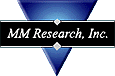
![]()
Simulation Software
for Laser Heating of Multilayer Stacks
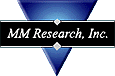 |
|
|
Platforms
and Operating Environment TEMPROFILE runs under Windows® 95, 98, 2000, NT, and XP on a personal computer. The program is loaded from a 3.5" floppy diskette onto a working directory on the hard drive. To run TEMPROFILE, switch to its working directory and click on the program�s icon. TEMPROFILE opens three windows on the monitor: The Dialogue Window is where the program asks questions and expects to receive your answers. Help is automatically displayed in the Guiding Information window; this window stays in the background and you must switch to it manually (by a mouse-click) if you need to look up its contents. The Graphics Window becomes active when you invoke the plotting routine. The user must answer all the questions asked by the program within the Dialogue Window. The questions asked by TEMPROFILE are straightforward and easy to answer. In case of difficulty, however, the user should consult the various examples and test runs included in the program�s manual. TEMPROFILE computes all the relevant functions and saves them to data-files within a working subdirectory. The file SESSION.DAT, for example, will contain the input/output parameters of the run. At the end of each run, you may print this file and keep the printout as a record of the session. Other data-files will contain one-dimensional arrays of ASCII numbers, which may be used for curve plotting. TEMPROFILE's graphic data-files are compatible with most commercial packages such as Matlab®, Origin®, and Mathematica®. The installation diskette comes with three subdirectories containing various data-files. The subdirectory <SYSTEMS> contains a few examples of simulated systems, complete with the optical and thermal parameters of the multilayer stack, the profile of the laser beam, and the chosen mesh characteristics. The <RIPS> subdirectory contains examples of the radial intensity profile of the laser beam; these can be used as templates for creating new profiles, which can be subsequently imported to the program. The <PULSES> subdirectory contains examples of the laser pulse shape P(t). Again, these can be used as templates for creating new pulse shapes for subsequent importation to the program. Each time you run TEMPROFILE you can create your own multilayer stack, laser intensity profile, and laser pulse shape, then add them to <SYSTEMS>, <RIPS> , and <PULSES> subdirectories, respectively.
Home
| About MM Research, Inc. | Online
Publications © Copyright 1987-2011, MM Research, Inc. 5748 N. Camino del Conde, Tucson, Arizona 85718 |